The Automation 360 sales funnel automation
system updates
Meet the latest service functionality for automating the sales funnel we’ve worked on throughout December.
Multifilters
Previously, you could add only one variable to the "Filter" block. You can now add up to five variables to a single block. You can also choose the conditions for performing a logical operation in the flow. This way, the action corresponds to any or each condition. .
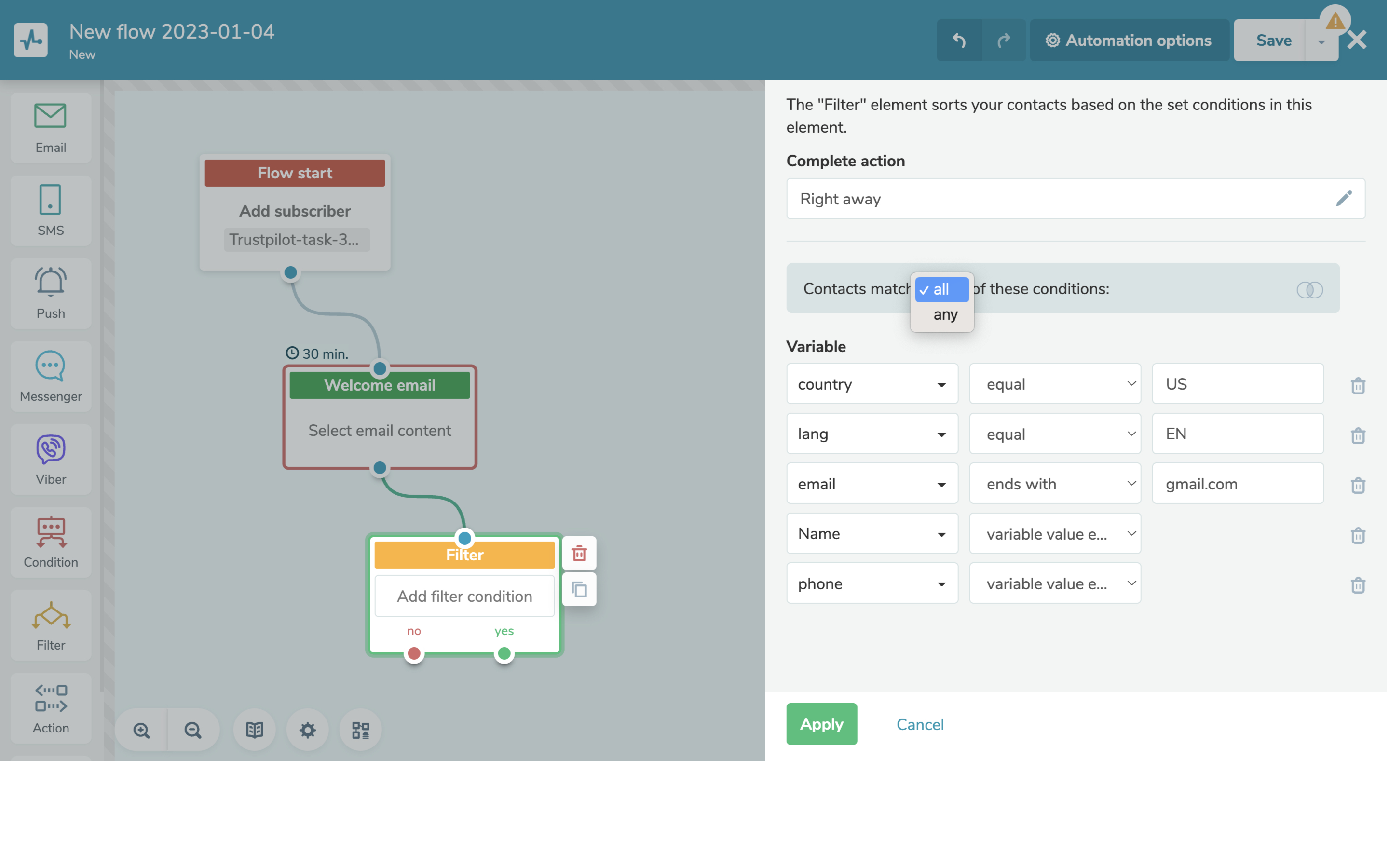
Trigger grouping to start flows
Working with starting conditions for flow launch has gotten easier. We have grouped the conditions by sections: email service, CRM system, online course-creating platform, and user-created events.
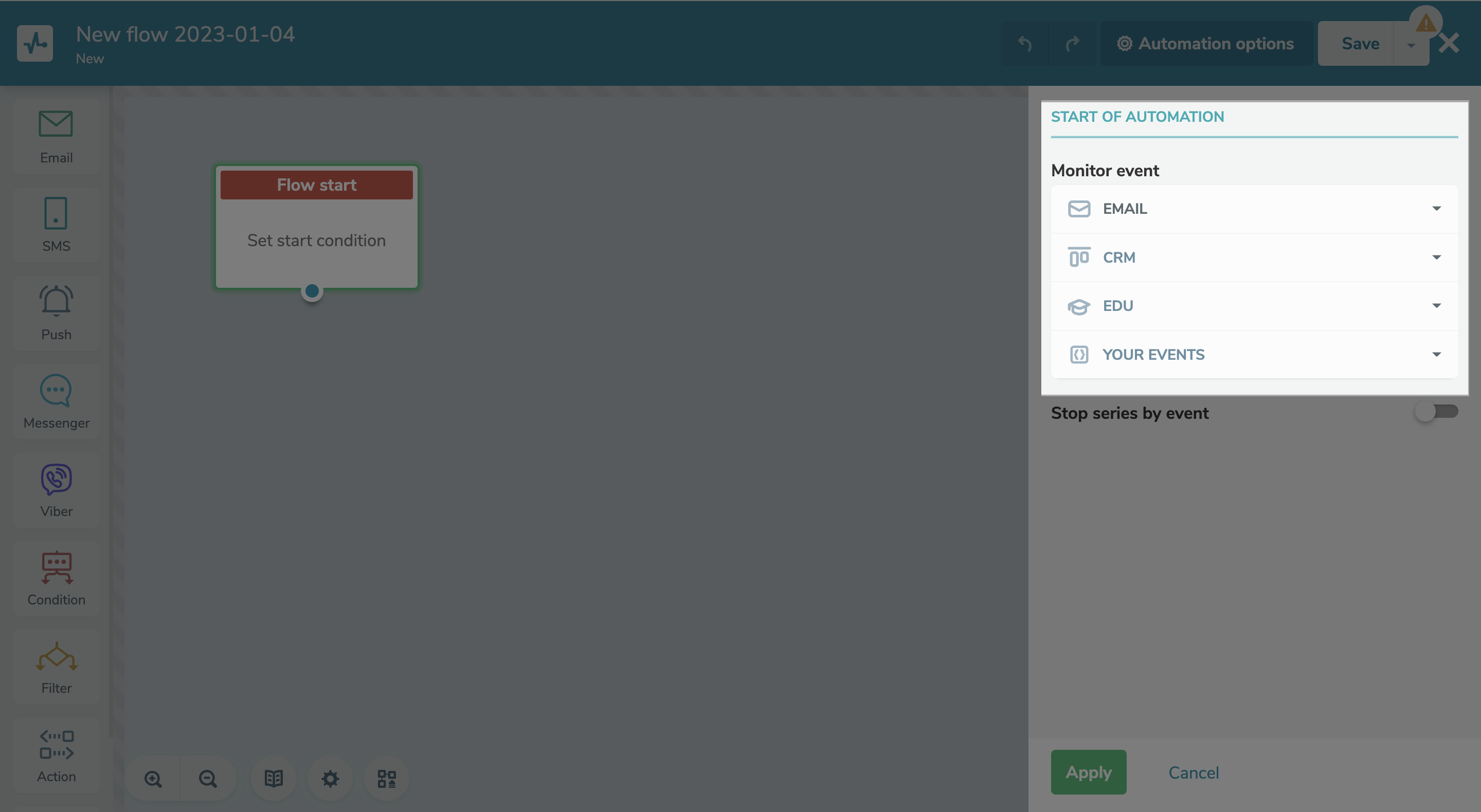
Flows for the main contact in CRM
When working with triggers for starting funnels from the CRM section, you can choose the primary email address in the contact card. This way, the message flows will be directed to the selected address instead of the specified ones in the contact card. You can enable this option in the funnel builder.
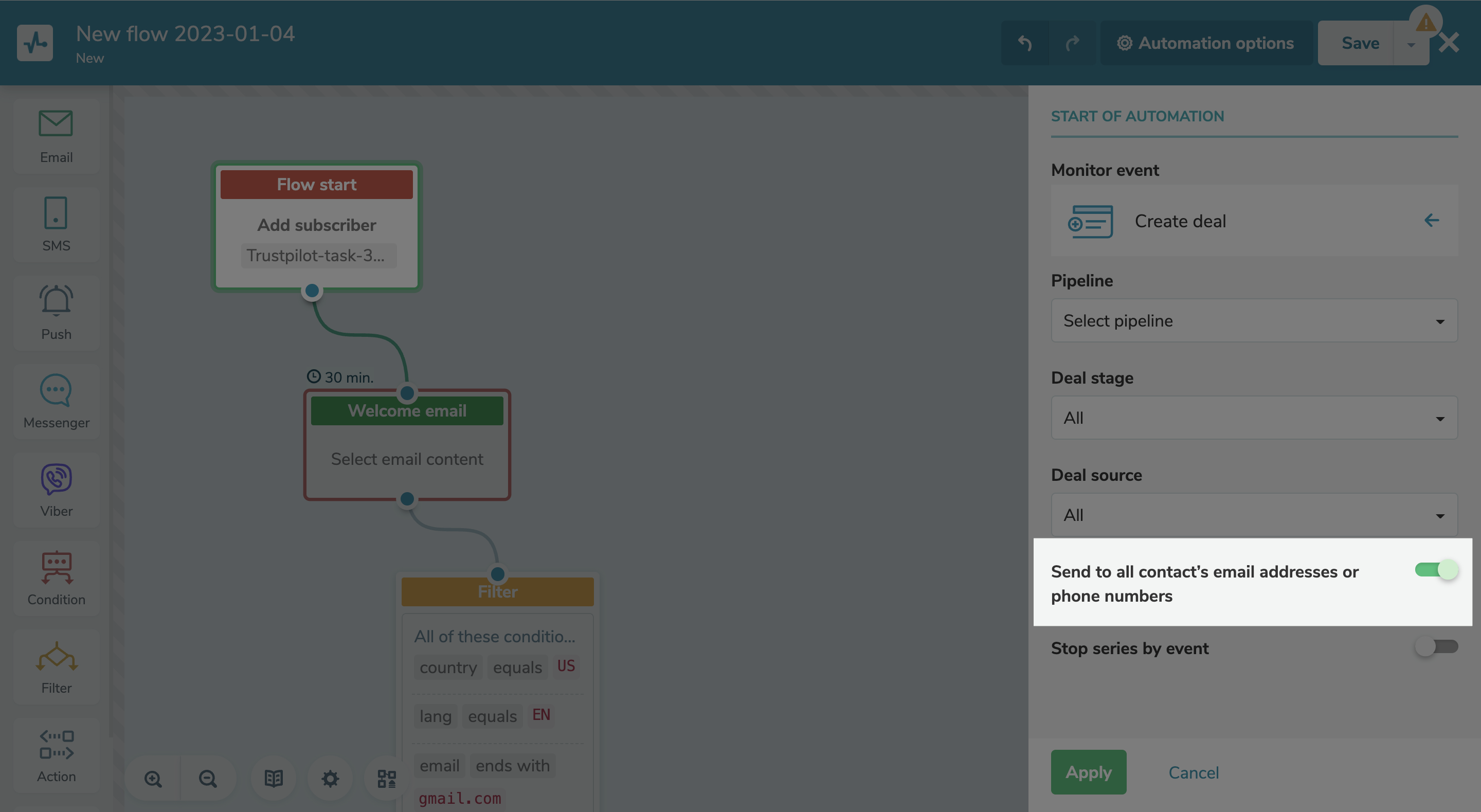
Automation 360 in the SendPulse App
From now on, you can use the app to start, stop or pause previously created funnels. And also access funnel analytics.
Update the app to make the most of our new functionality. Alternatively, download the app from the App Store or Google Play.
Improved user interface
We have added the following options to relieve the funnel builder routine:
- A scaling-though-scrolling option;
- An option to auto-align flow elements by the first level.
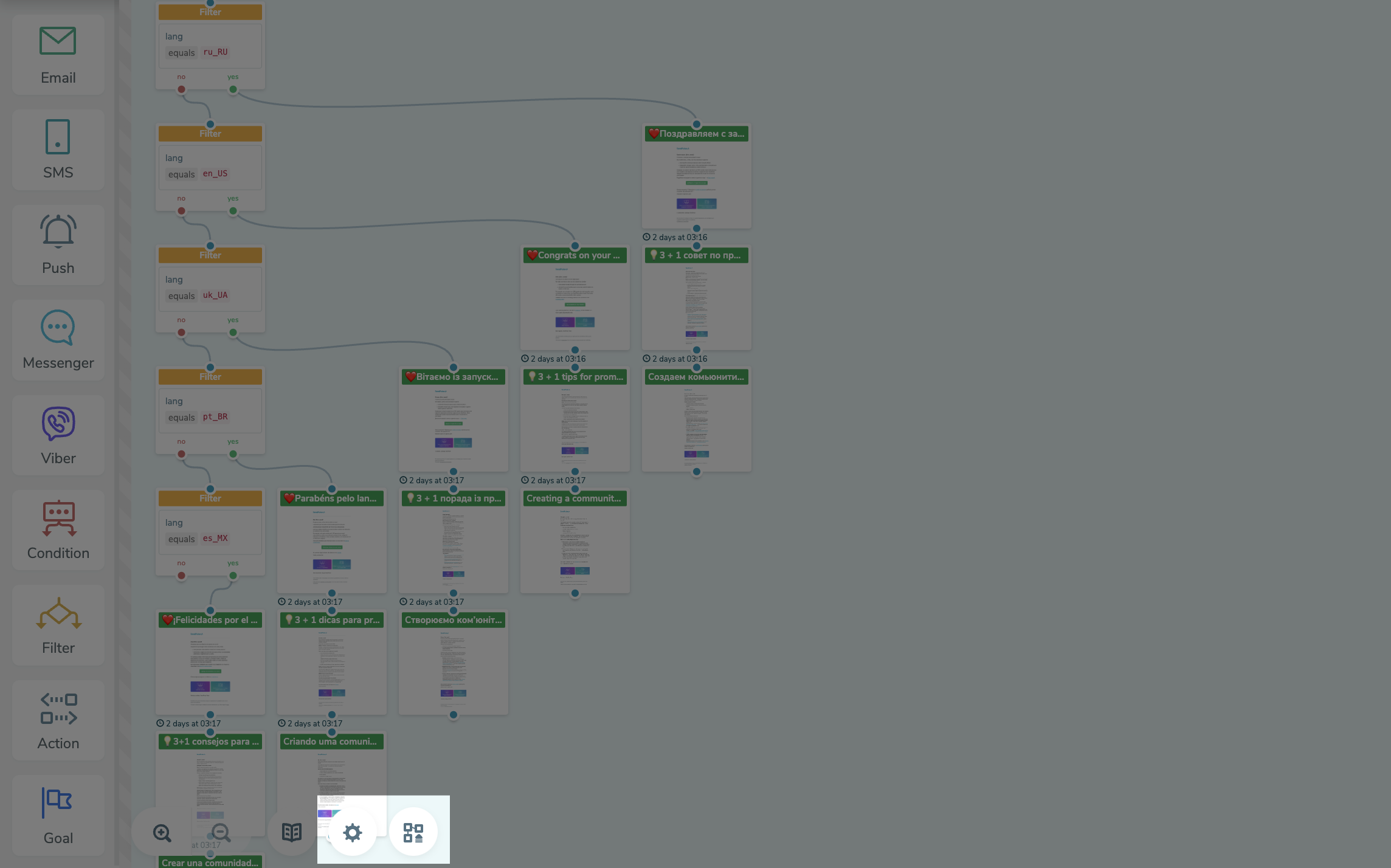
Highlighting inactive contacts in statistics
If there are subscribers in the automated flow waiting for the block to be sent, they will be highlighted in the statistics.
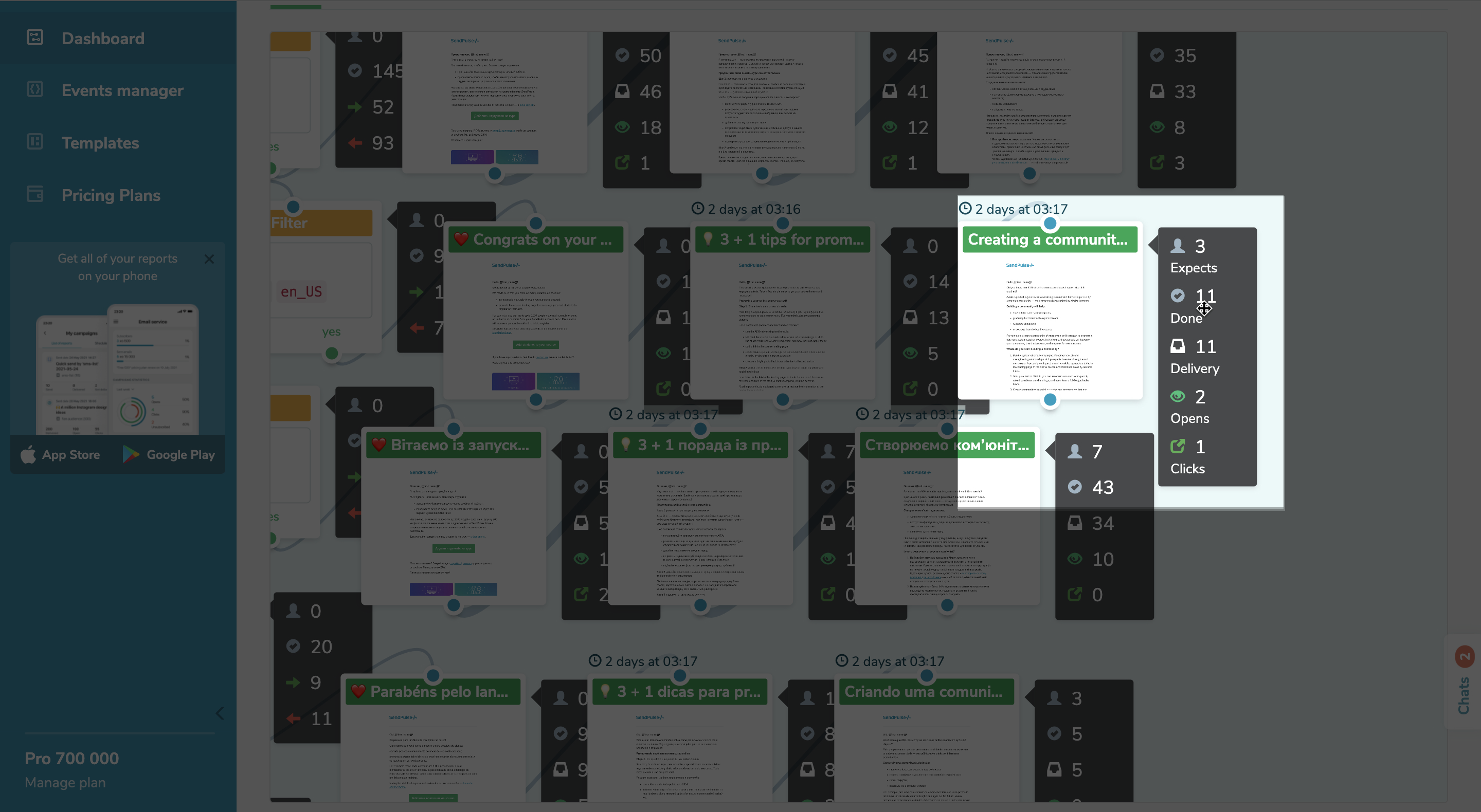
Automation 360 and the online course platform integration
SendPulse is also integrating Automation 360 with the platform for creating courses. It helps experts automate the main actions in the sales funnel and communication with students.
As part of the integration, we've added new start triggers for the funnel launch and updated the options for the Action block. All new options focus on working with courses and students.
The starting conditions for the funnel launch have been expanded with new options:
- Adding a new student.
- Receiving payment from the student.
- Granting a certificate.
- Course completion.
- Adding a new lesson to the course.
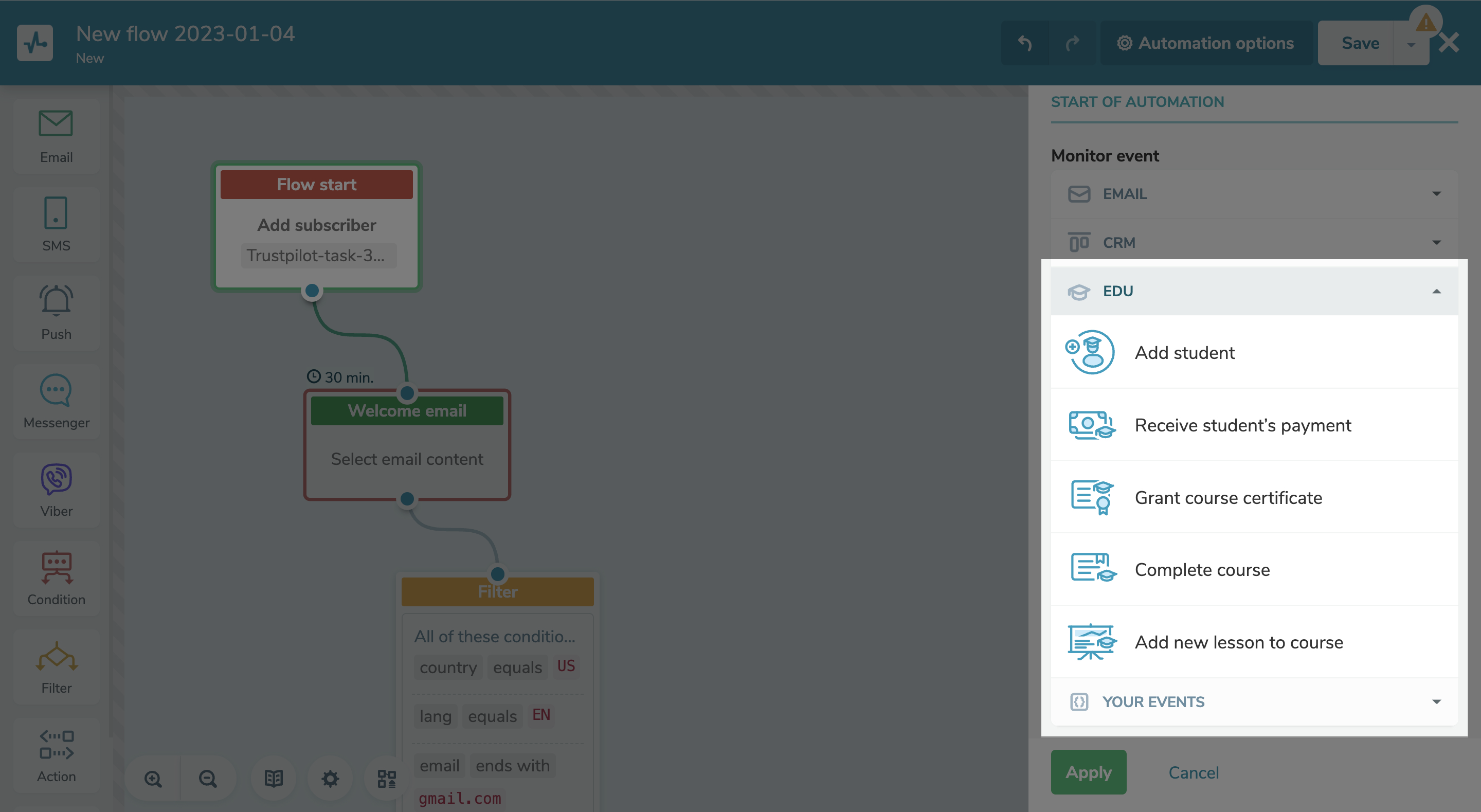
The "Action" block now has the following features:
- Registration with another course.
- Invitation to a different course.
- Student removal from the course.
- Blocking a student.
- Adding a tag.
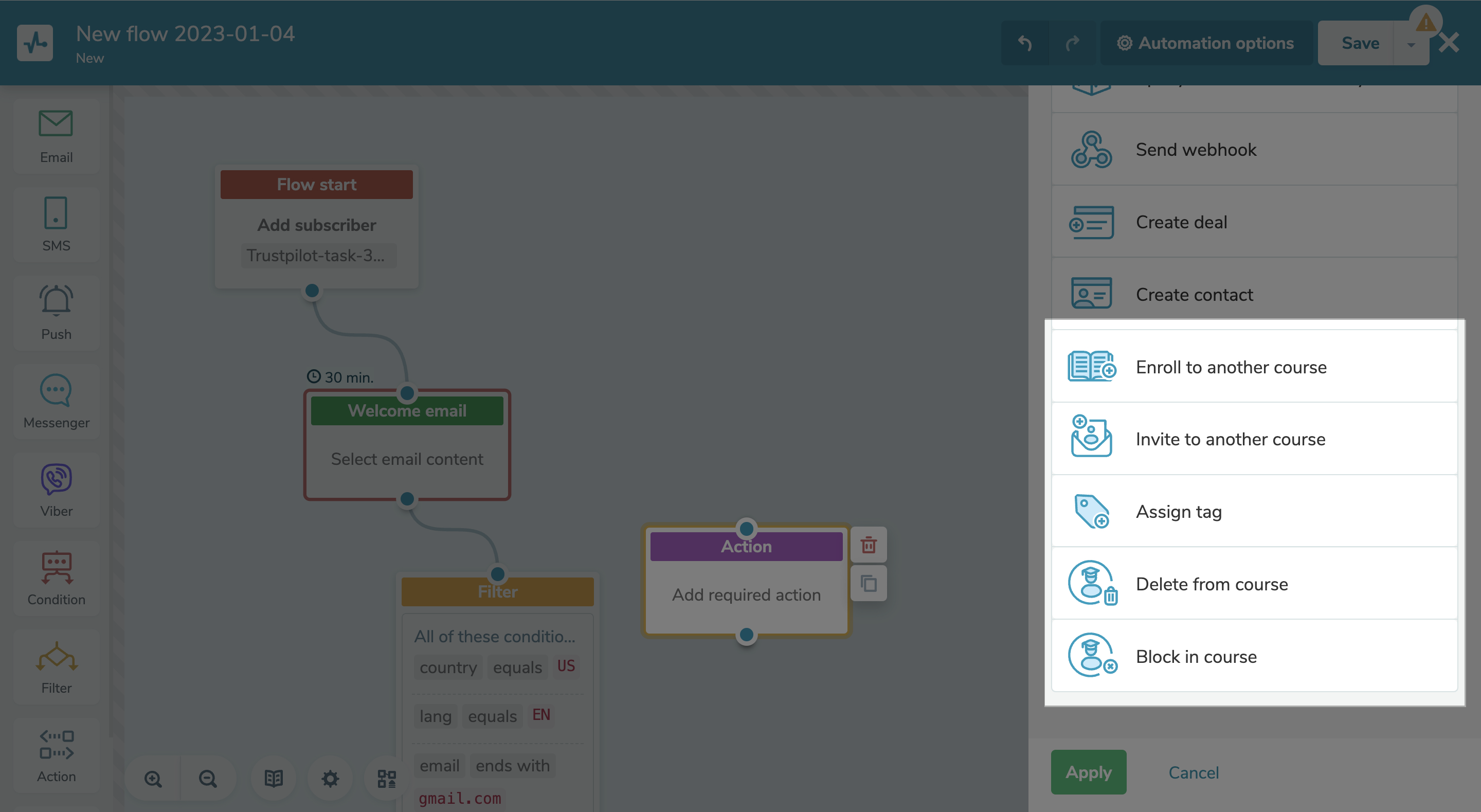
Monetize your knowledge with the SendPulse online course-creation platform!

